Once you have added Athletes to the SteepleWeb database, you can place those Athletes on a Roster. Rosters will automatically appear on your site once you have added them.
1. Login to the Control Panel.
2. Click the Roster button in the left hand menu.
3. Click the Rosters link. You will see the Rosters menu.
4. Click the Create Roster button. 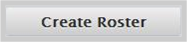
5. Complete the Create Roster Menu.
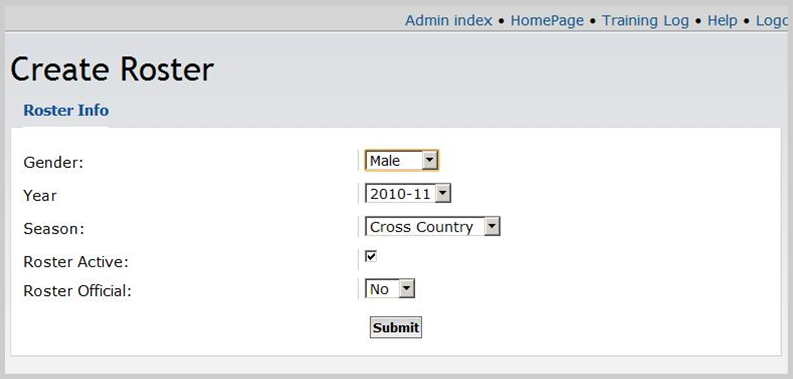
6. Click the Submit button. You should now see the Rosters menu again, with your new Roster listed. At this point, however, there are no Athletes on the Roster.
7. Click the link to your new Roster
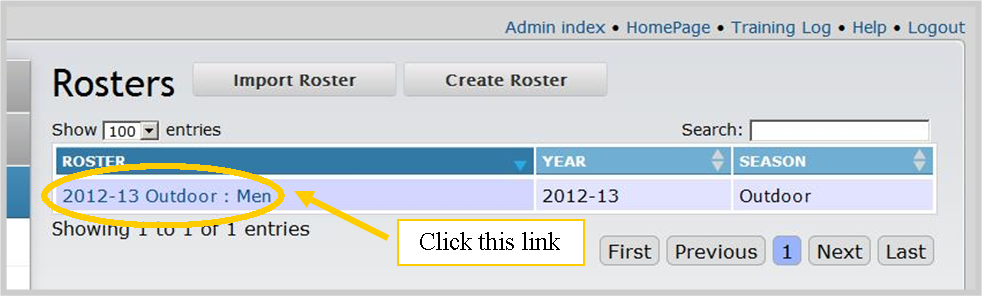
8. Click the Add Athlete to Roster button. 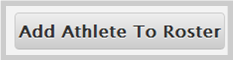
9. Complete the Add Athlete to Roster form.
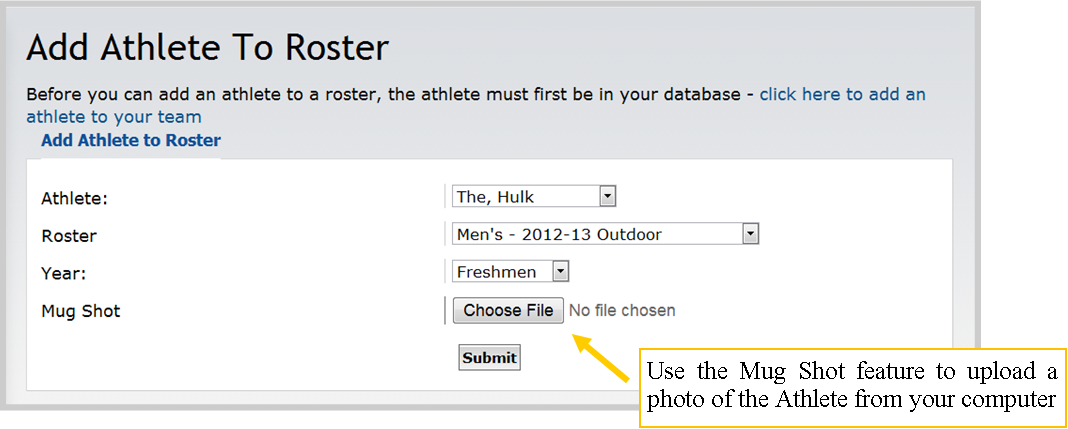
10. Click Submit.
WEB IMPACT
By default, every Roster you create will automatically appear on your website (see below). Web users can also click an Athlete’s name to see the Athlete’s bio, PRs, meet results, and other info.
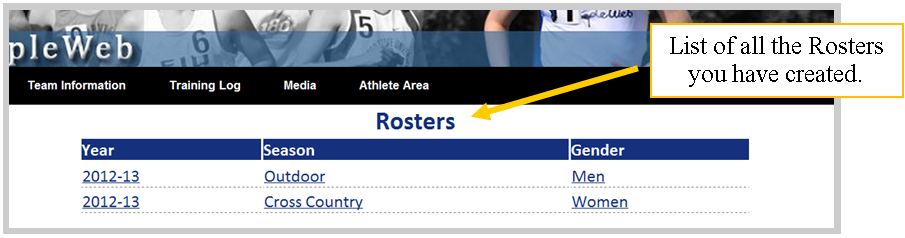

Comments
0 comments
Article is closed for comments.