Adding Athletes to your web site allows you to track your team members meet results, training loads, personal records, and other information related to your team.
1. Login to the Control Panel.
2. Click the Roster button in the left hand menu. You will see four additional links.
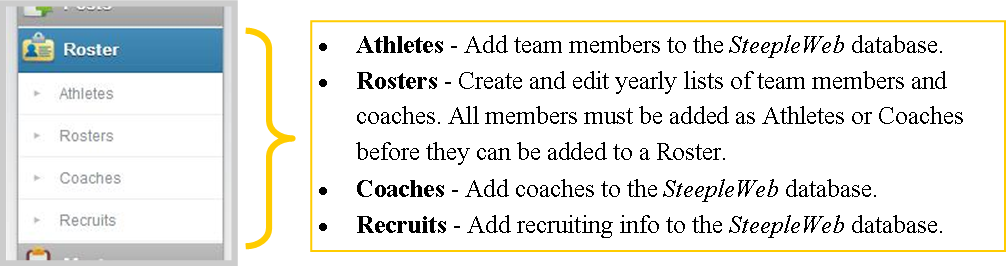
3. Click Athletes. You should now see the Manage Athletes menu. If you have added athletes previously, you will see them listed. You can restrict which Athletes are listed using the drop down menus.
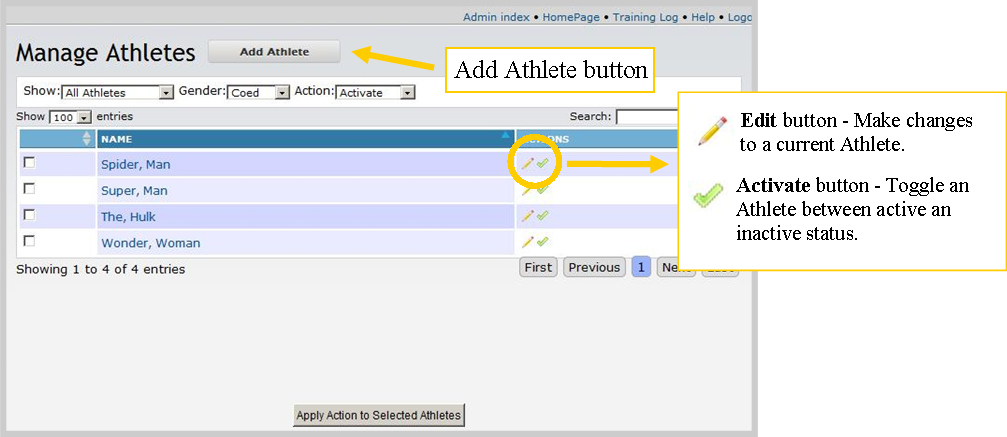
3. Click the Add Athlete button. You should now see the Add Athlete menu.
4. Complete the form. If you have previously created a Roster, you can add the Athlete to that Roster from this menu.
5. Click the Save button. If you have more than one Athlete to add, click the Save & Add Another button to open additional forms.
Comments
0 comments
Article is closed for comments.