In order to begin creating and editing your new SteepleWeb site, you must first create an account.
1. Go to your team website address. You will see that SteepleWeb has already added some default links, styles, and a banner image. You can learn more about how to change these defaults elsewhere in this guide.
2. Click the Login link.
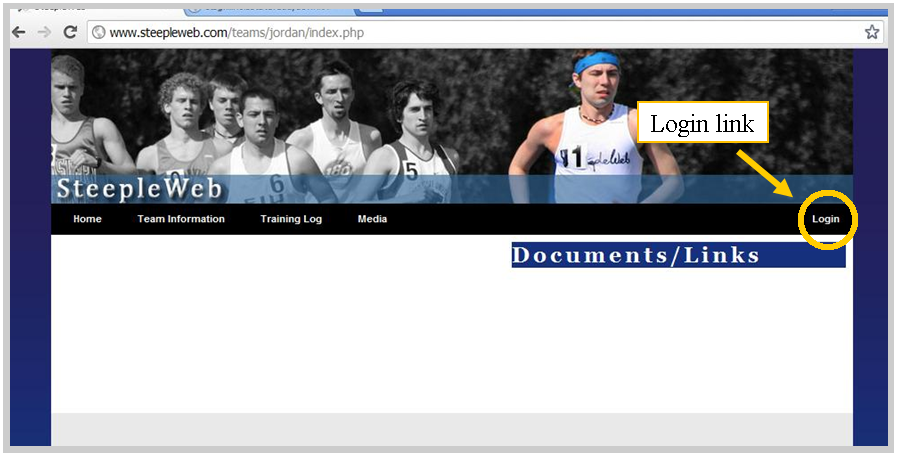
3. Complete the New User Registration form if you are a new user. If you are a returning user, simply enter your username and password.
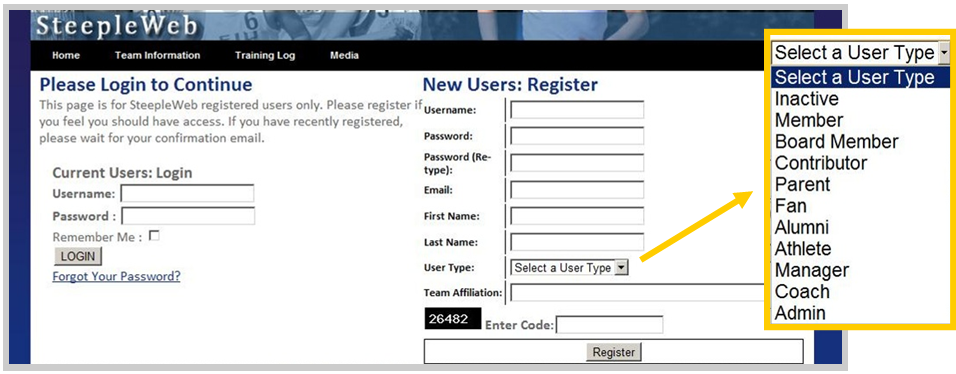
3. Pay special attention to the User Type dropdown menu. You should always choose the type that most closely matches your role on the team (Coach, Athlete, Parent, etc.), unless you are one of the main web administrators for your team. In that case, choose Admin.
4. Click Register. SteepleWeb will send a confirmation email to the address you provided within 24 hours. You will not be able to Login until after you have received that email.
Comments
0 comments
Article is closed for comments.