SteepleWeb can track your upcoming meets and other events. Meet dates, times, and locations will automatically appear on your website once you have added them.
1. Login to the Control Panel.
2. Click the Meets button in the left hand menu.
3. Click the Schedule link. You will see the Manage Schedule menu.
4. Click the Add Meet/Event button. ![]()
5. You will now see the SteepleWeb Meet List. The Meet List is a central database of track and cross country meets that take place throughout the country. Each time that a SteepleWeb user, like you, creates a meet, the meet is added to the database for other people to use.
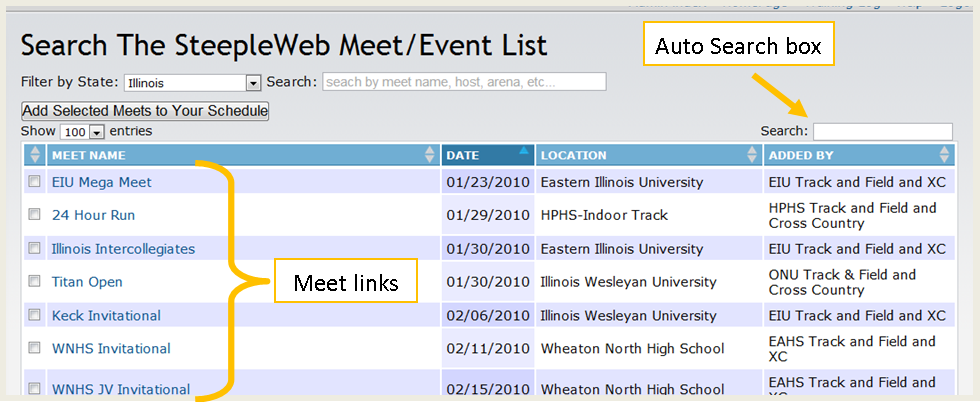
6. Search for a meet by using the Auto Search box. You can search by date, location, or meet name. SteepleWeb will automatically update the list as you type, allowing you to find the meet you’re looking for much easier. You can also restrict meets by state or use the traditional search box if you are more comfortable searching that way.
7. If your meet is listed in the database, click the name of the meet.
8. Click Add Meet to Your Schedule. You will now see the meet in the Manage Schedule menu.
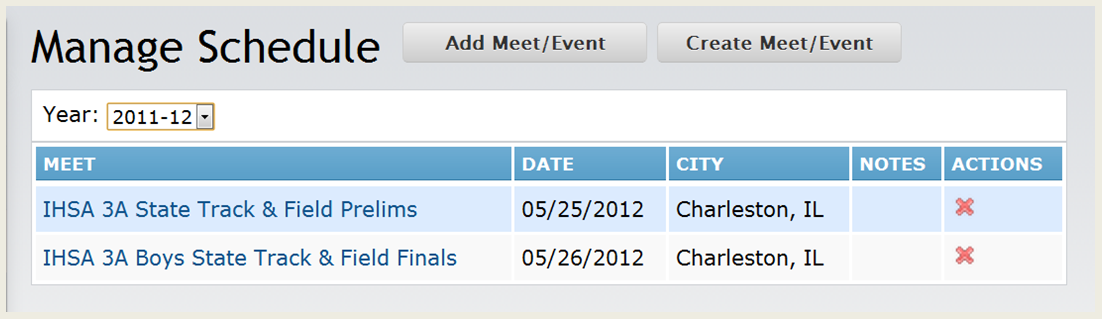
9. If the meet is not listed, then click the "Create Meet/Event" button to create the meet and add it to the SteepleWeb Database and your schedule.
WEB IMPACT
By default, every Meet you add to your Schedule will automatically appear on your website. Team members can click on individual meets to find out news, notes, results, documents, or any other information you want to add related to the meet.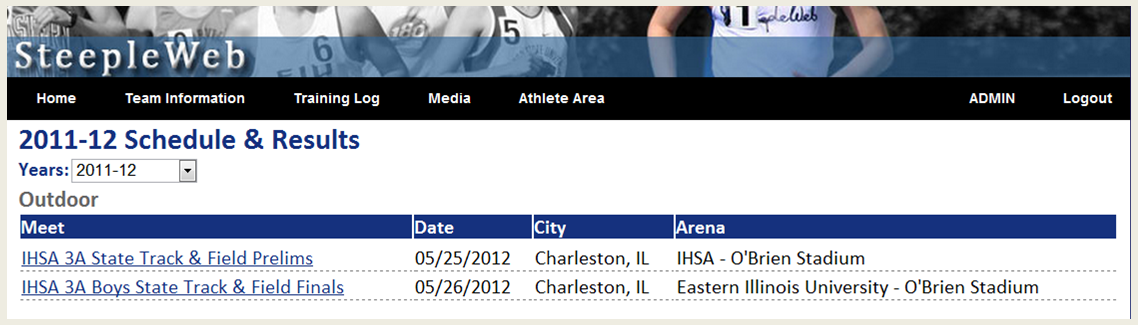
Comments
0 comments
Article is closed for comments.