Before you can send a mass-text to a group of your users, your users will have had to provided their cell-phone number, cell-phone service provider and also opted-in to text messaging. The opt-in is required by the CAN-SPAM act. Users can update this information in their profile, and all users are prompted to update their profile about once a year.

From the Admin Panel the Texting option is under Post/Message > Text (SMS) users >. From there you can send a message to a group of your users.
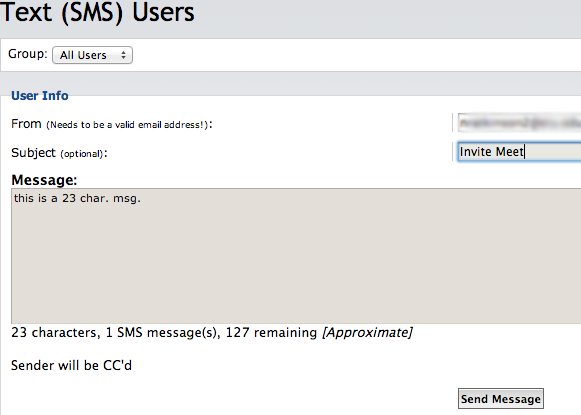
The text messages are sent using SMS Gateways provided by cell-phone service providers. This is essentially like sending an email to cell phones, but it is transformed into a text message. All replies will go to the address provided in the "From" field on the form.

From the Admin Panel the Texting option is under Post/Message > Text (SMS) users >. From there you can send a message to a group of your users.
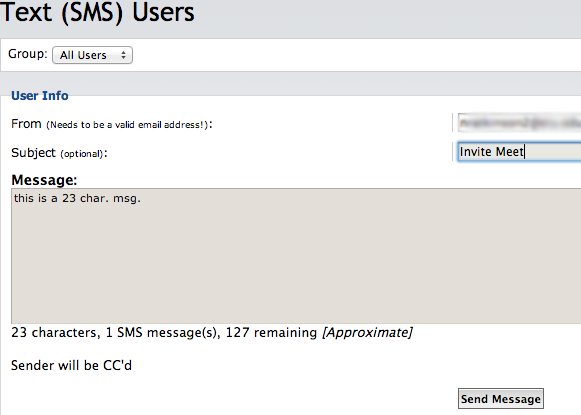
The text messages are sent using SMS Gateways provided by cell-phone service providers. This is essentially like sending an email to cell phones, but it is transformed into a text message. All replies will go to the address provided in the "From" field on the form.

Comments
0 comments
Please sign in to leave a comment.